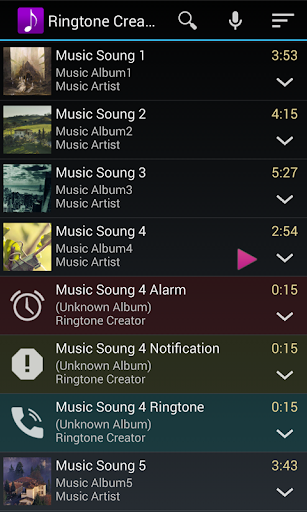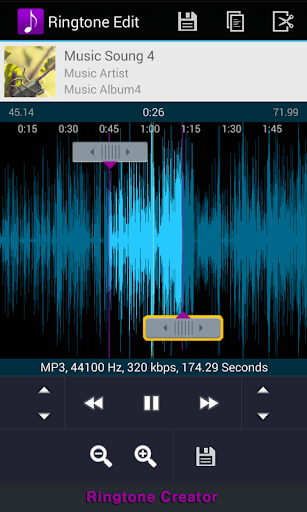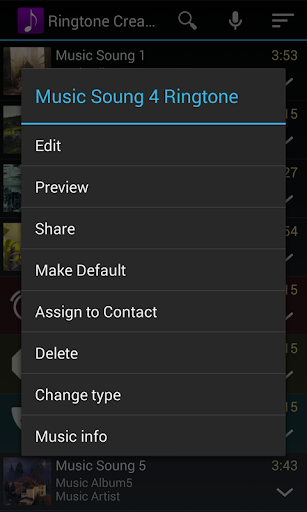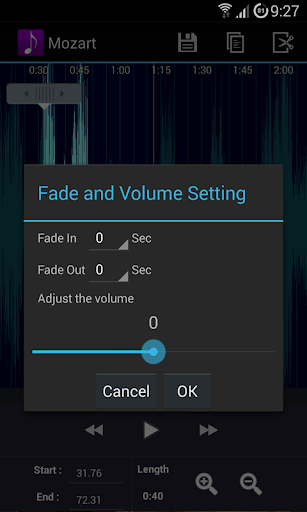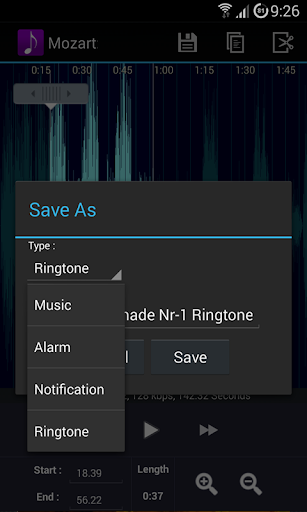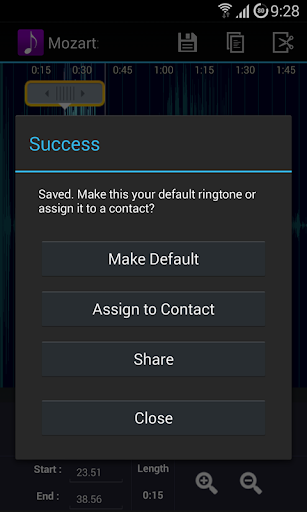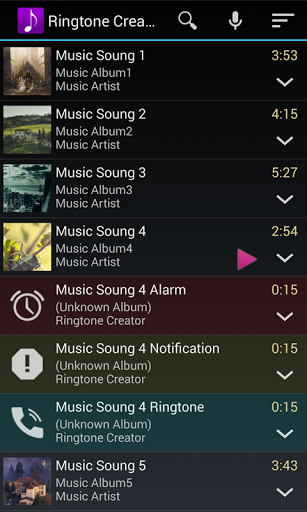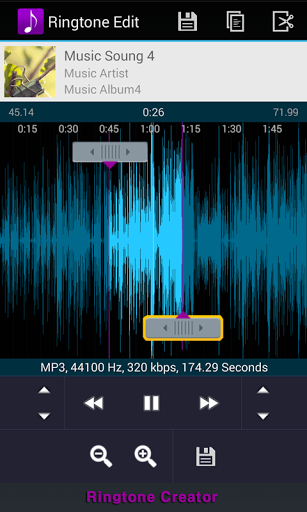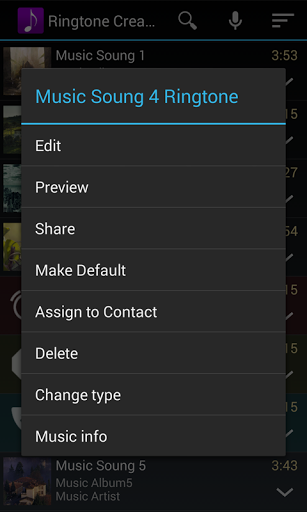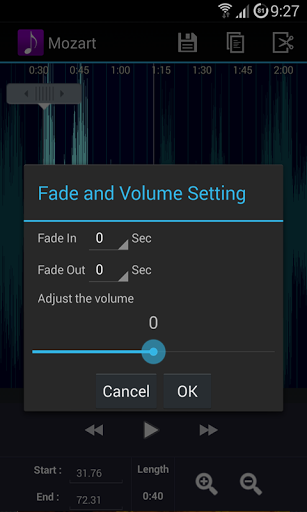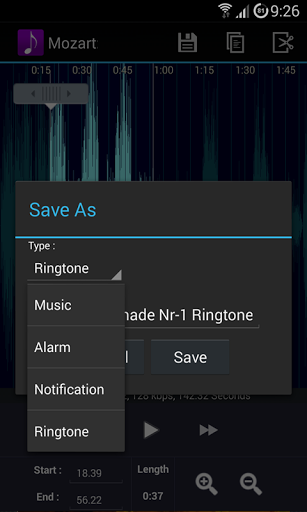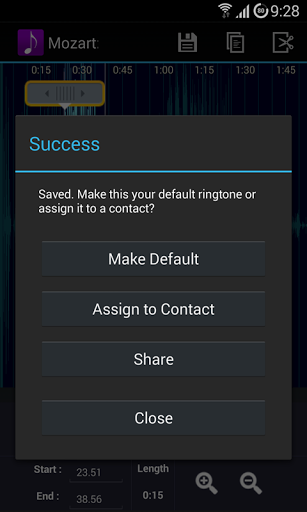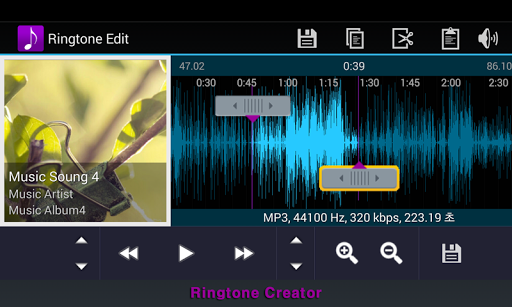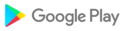Make your own MP3 ringtones and ringtone editing application.
With the easy and ringtones MP3 Ringtone Maker Create your own MP3 ringtones cutter.
Create free ringtones applications are stored on the SD card, MP3, a WAV, AAC, MP4, 3GPP, AMR ringtones format files, notification sound, ringtone maker application that can be set as an alarm music.
Experience the existing editing application with many other top ringtones mp3 ringtones maker.
Receive a free MP3 download MP3-files via download, such as editing to make ringtones and audio MP3 Cutter to be making your own ringtones for free.
To voice record button to record your voice can be just a free ringtone making.
Features:
* Step 5 wave waveform zoom
* The start and end points specified in touch
* Touch Play function right part
* To preview the ringtone file specified as a ringtone for a contact
* Change the format of the existing files with the ringtone, notification, alarm and music features
* Edit to record voice or sound
* View and sort the content tracks, albums, and artists in order to
* Specify immediately contact ringtone
* Contact ringtone management
* MP3 music deletion
* Ringtone sharing
* MP3 file fade in / out
* Cut editing ringtone, Paste, Copy Available
* Can be combined with ringtone ringtone editing features
* MP3 file ringer volume control function
* Album art support
* Can change the default save location
* Micro-editing functions 0.01 seconds
Supported file formats: MP3, AAC, MP4, WAV, 3GPP, AMR
Use rights:
Permissions required to display advertising:
android.permission.INTERNET
android.premission.ACCESS_NETWORK_STATE
Contact permissions required for ringtones and management:
android.permission.READ_PHONE_STATE
android.permission.READ_CONTACTS
android.permission.WRITE_CONTACTS
The required permissions to save the ringtone on your SD card:
android.permission.WRITE_SETTINGS
android.permission.WRITE_EXTERNAL_STORAGE
Create ringtone application has been built on the open source code below.
Ringdroid and RingsExtended, SoundRecorder source code are available at Google Code.
http://code.google.com/p/ringdroid/
http://code.google.com/p/apps-for-android/
https://android.googlesource.com/platform/packages/apps/SoundRecorder/
Lazy load of images in Android
https://github.com/thest1/LazyList
Apache License, Version 2.0
http://www.apache.org/licenses/LICENSE-2.0.html
Thank you.
v1.9- Fixed an issue on Android 4.4 should not delete or higher.v1.8- Edit the adjustment 0.01 seconds, Adjust font sizev1.7- MP3 Ringtone Editor UI Album art displayv1.6- Add custom ringtones storage location settings- Album art display at least modified landscape screen rotation- Refresh bug fixesv1.5- Album art display

 Cubot P20
Cubot P20